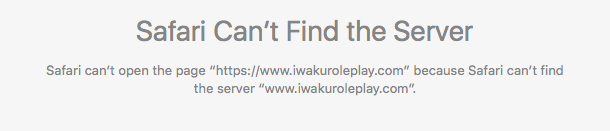This is a BUG REPORT THREAD!
We just updated the forums to 1.5.13
If something weird is happening, or giving you errors, report it in this thread.
PLEASE -ONLY- REPORT IT IN THIS THREAD AND IN THE HELP DESK. DO NOT SEND A CONVERSATION, EMAIL, HIT UP PEOPLE IN CHAT OR ON DISCORD UNLESS YOU CANNOT POST ON THE FORUMS.
You might end up messaging the wrong person and getting BAD information. Everyone needs to be able to see what is reported and what has been fixed. Please make sure to report bugs in the right place or we might never get it fixed!
KNOWN ISSUES STILL TO BE ADDRESSED
We just updated the forums to 1.5.13
If something weird is happening, or giving you errors, report it in this thread.
PLEASE -ONLY- REPORT IT IN THIS THREAD AND IN THE HELP DESK. DO NOT SEND A CONVERSATION, EMAIL, HIT UP PEOPLE IN CHAT OR ON DISCORD UNLESS YOU CANNOT POST ON THE FORUMS.
You might end up messaging the wrong person and getting BAD information. Everyone needs to be able to see what is reported and what has been fixed. Please make sure to report bugs in the right place or we might never get it fixed!
KNOWN ISSUES STILL TO BE ADDRESSED
- Infinite loading time with the 'reply' button, the same thing for multi-quoting.
- Text-editor has been reverted to the basic text-editor until a solution is found.
- Bbcodes not working in the signatures.
- Several Google fonts, as well as regular fonts not working and defaulting into Times New Roman.
- Private Messages privacy settings are reversed. Members who are hiding their 'read date' are being shown and these who aren't hiding are being 'hidden'.
- Image urls automatically pop up the image, instead of pasting the url.
- Words breaking up into a new line with urls.
- Rich Text Editor generates the wrong code when trying to insert a tab code.
- 405 error when trying to post where members have to confirm their humanity.
- The 'justify' text-align code is not working. Same goes for the background code.
- Editor is showing problems with large posts.
- Table codes breaking
- ---
Last edited by a moderator: