- Invitation Status
- Posting Speed
- One post per week
- Slow As Molasses
- Preferred Character Gender
- No Preferences
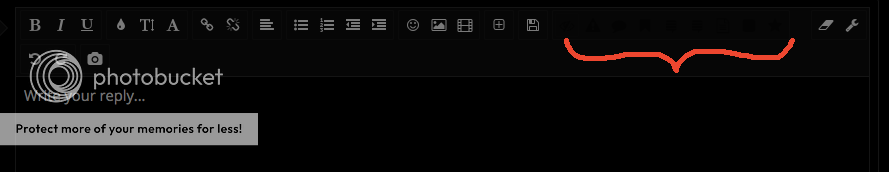

In the space that I've marked with the curly brackets, there should be buttons -- and, technically, there are. They're totally functional, and I get that little thingy that tells me what the button does if I hover my cursor over it for a second, but, the icons themselves are invisible. And, due to where exactly the invisible icons land in that first screenshot, I honestly didn't notice that there even were any icons over there until just now. o_o"
I understand if this isn't very high-up on the admins' priority lists, given that this particular text editor is only supposed to be a temporary one anyway, but, I figured I'd point it out, since I happened to notice it.
(And, in case this turns out to just be a browser/OS thing -- I'm using Chrome on a Mac.)







