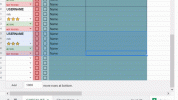- Invitation Status
- Not accepting invites at this time
- Posting Speed
- Multiple posts per week
- 1-3 posts per week
- One post per week
- Slow As Molasses
- Online Availability
- 12NN-4PM, 7PM~
- Writing Levels
- Intermediate
- Adept
- Advanced
- Adaptable
- Preferred Character Gender
- No Preferences
- Genres
- Horror, Dark Fantasy, Modern
I originally created this for myself, but since people have been asking for copies lately, I figured I'd put this out here for other GMs to use.
So, if you're a GM and would like to:
Then this Activity Checklist is for you. Do keep in mind that the original spreadsheet was designed for role-plays with turn-based posting speeds and strict deadlines. While this system works for me, this will not necessarily work for everyone. If you do not like my posting rules, you are free to make changes.
Click here to view the spreadsheet.
The first thing you'd want to do is copy the spreadsheet. Click
Note that you will need a google account and will have to be logged in to do this.

The first page is the checklist, which gives you an overview of the role-play's cast, active interactions, hiatuses, and whether or not players have posted before your deadline. The posting rules are also specified on the bottom right corner. Please read them through and make the necessary changes before proceeding with this guide.
The second page contains more information about the characters, such as their gender, role, age, etc.

Pictured above is the "user card", which has four different components:
(1) STARS - Everyone starts off with three stars. Every time a player misses the deadline, a star will be removed from their name. If a player loses all three stars, they may be removed from the role-play as a result.
In my role-plays, stars reset every two months.
(2) ACTIVE/HIATUS - This specifies whether a player is active or on hiatus.
(3) POSTED/NOT POSTED - Specifies whether or not the player owes posts for the current week (or for the next two weeks, in the case of biweekly posting speeds, etc.)
(4) CHECKLIST - A check mark under column A means that the character is currently ACTIVE and in an INTERACTION. The absence of a check mark under column P denotes that it is the character's TURN to respond in that interaction. The player must post for said character within the posting window (i.e. before the deadline).
If there is a check mark under column P, it means that the player did in fact post for the character as expected.

In the picture above, it shows that I still need to post for my character Kellen, whereas Alistair has already been posted for. Because I still owe at least one post, (3) remains marked as "NOT POSTED"
Because there are no check marks under column A for both Avery and Joan, it is not necessary for me to post for them.

The above image shows check marks under column P, which means I have already posted for both Kellen and Alistair as expected. As such, (3) is marked as "POSTED". This means I'm safe and don't need to worry about this week's deadline.

While there are no check boxes under column A, (3) indicates that the player still owes posts. The reason why none of the boxes are ticked is because the GMs do not know which characters a player intends to use for the current week. They only need to post one character for (3) to be updated to "POSTED"
Again, this system works for me but it may not work for you, so don't hesitate to make changes!
At the bottom of the page, you will find tabs labelled CHECKLIST and CHARACTERS.

Click CHARACTERS. On this page, you will find a complete list of characters and some information about them.

You will also find three premade pie charts (Sex, Status, and Role). This is more for GMs who would like to achieve a balanced cast.

You can also select items from the drop-down menu.

To change the items in the drop-down menu, highlight the entire column, right click and press

Type your items and separate each one with a comma (,)
Click save.

To change the formatting rules, highlight the entire column once again, right click and press

The above will appear on the right hand side of the page. Click the format rule you would like to edit.

Apply your desired formatting style and specify the text you would like to be affected by this formatting.
Aaand... that's about it. I hope you find some use out of this spreadsheet, and let me know if you have any questions!
So, if you're a GM and would like to:
- Establish deadlines
- Monitor your players' posting frequency
- Keep track of current interactions
- Check important details about characters at a glance
- Use my posting system or establish your own
Then this Activity Checklist is for you. Do keep in mind that the original spreadsheet was designed for role-plays with turn-based posting speeds and strict deadlines. While this system works for me, this will not necessarily work for everyone. If you do not like my posting rules, you are free to make changes.
Click here to view the spreadsheet.
The first thing you'd want to do is copy the spreadsheet. Click
File > Make a copyNote that you will need a google account and will have to be logged in to do this.

The first page is the checklist, which gives you an overview of the role-play's cast, active interactions, hiatuses, and whether or not players have posted before your deadline. The posting rules are also specified on the bottom right corner. Please read them through and make the necessary changes before proceeding with this guide.
The second page contains more information about the characters, such as their gender, role, age, etc.
The Checklist

Pictured above is the "user card", which has four different components:
(1) STARS - Everyone starts off with three stars. Every time a player misses the deadline, a star will be removed from their name. If a player loses all three stars, they may be removed from the role-play as a result.
In my role-plays, stars reset every two months.
(2) ACTIVE/HIATUS - This specifies whether a player is active or on hiatus.
(3) POSTED/NOT POSTED - Specifies whether or not the player owes posts for the current week (or for the next two weeks, in the case of biweekly posting speeds, etc.)
(4) CHECKLIST - A check mark under column A means that the character is currently ACTIVE and in an INTERACTION. The absence of a check mark under column P denotes that it is the character's TURN to respond in that interaction. The player must post for said character within the posting window (i.e. before the deadline).
If there is a check mark under column P, it means that the player did in fact post for the character as expected.

In the picture above, it shows that I still need to post for my character Kellen, whereas Alistair has already been posted for. Because I still owe at least one post, (3) remains marked as "NOT POSTED"
Because there are no check marks under column A for both Avery and Joan, it is not necessary for me to post for them.

The above image shows check marks under column P, which means I have already posted for both Kellen and Alistair as expected. As such, (3) is marked as "POSTED". This means I'm safe and don't need to worry about this week's deadline.

While there are no check boxes under column A, (3) indicates that the player still owes posts. The reason why none of the boxes are ticked is because the GMs do not know which characters a player intends to use for the current week. They only need to post one character for (3) to be updated to "POSTED"
Again, this system works for me but it may not work for you, so don't hesitate to make changes!
Character Overview
At the bottom of the page, you will find tabs labelled CHECKLIST and CHARACTERS.

Click CHARACTERS. On this page, you will find a complete list of characters and some information about them.

You will also find three premade pie charts (Sex, Status, and Role). This is more for GMs who would like to achieve a balanced cast.

You can also select items from the drop-down menu.

To change the items in the drop-down menu, highlight the entire column, right click and press
View more cell actions > Data Validation
Type your items and separate each one with a comma (,)
Click save.

To change the formatting rules, highlight the entire column once again, right click and press
View more cell actions > Conditional formatting
The above will appear on the right hand side of the page. Click the format rule you would like to edit.

Apply your desired formatting style and specify the text you would like to be affected by this formatting.
Aaand... that's about it. I hope you find some use out of this spreadsheet, and let me know if you have any questions!
Last edited: