- Invitation Status
- Posting Speed
- Multiple posts per day
- 1-3 posts per day
- One post per day
- 1-3 posts per week
- Online Availability
- 9 A.M to 12 P.M - 6 P.M to 1 A.M
- Writing Levels
- Intermediate
- Adept
- Advanced
- Prestige
- Adaptable
- Preferred Character Gender
- Male
- Primarily Prefer Male
- Genres
- Fantasy, Scifi, Modern, Magical, Horror, Romance,
Ok, so, I am not very good at coding. Often times, for some reason, it tends to be redundant and even when I go back and eliminate the redundancies, they always seem to come back. Recently, I had a player in a role-play I was attempting to get started, and still am, create the OOC for me. And she did a pretty good job. However, she and I had disagreements, and I asked her to leave. Now I have to make a new OOC because I can't use her stuff, she made that abundantly clear when she left.
So I have some questions. I had her set up a tab system, gave her the general layout of how I wanted it to look and the text.
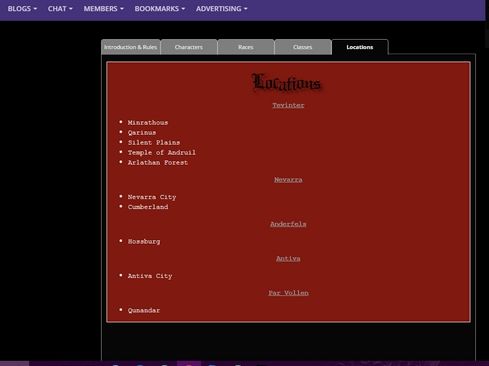
Okay, so I've decided to make who made the original OOC anonymous to be courteous. Now, my question is two-fold; how do I make the tab windows colored, and how do I add specific fonts to them? I don't know if EVERYONE sees that font type when they open that tab--and I realize if it is a specialty font then not everyone will see it because not everyone will have it. The browser will choose to show fonts only their computer has and from the known fonts that the site uses. The font is more a curiosity. The background of the tab, however, I would really like to know how that is done.
So I have some questions. I had her set up a tab system, gave her the general layout of how I wanted it to look and the text.
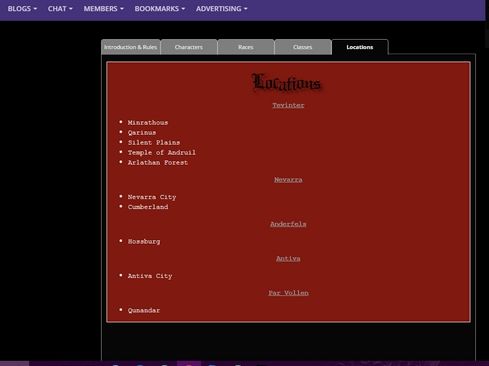
Okay, so I've decided to make who made the original OOC anonymous to be courteous. Now, my question is two-fold; how do I make the tab windows colored, and how do I add specific fonts to them? I don't know if EVERYONE sees that font type when they open that tab--and I realize if it is a specialty font then not everyone will see it because not everyone will have it. The browser will choose to show fonts only their computer has and from the known fonts that the site uses. The font is more a curiosity. The background of the tab, however, I would really like to know how that is done.




