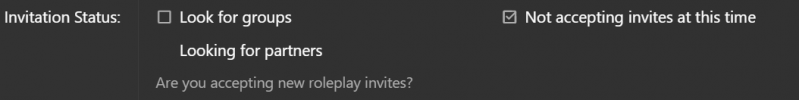- Invitation Status
- Not accepting invites at this time
- Posting Speed
- 1-3 posts per week
- Slow As Molasses
- Online Availability
- 10AM - 10PM Daily
- Writing Levels
- Adaptable
- Preferred Character Gender
- Female
- Genres
- Romance, Supernatural, Fantasy, Thriller, Space Exploration, Slice of Life
This is a thread for reporting anything you believe to be a bug!
LIST OF KNOWN ISSUES (CHECK THIS LIST BEFORE POSTING):
- THE OLD TABS CODE IS BACK BUT DID THAT BREAK THE GETAROUND-FIX?