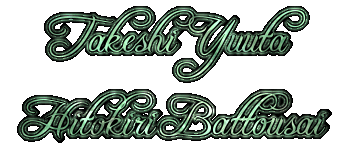[div=
height:541px;
width:800px;
background:url(http://i1237.photobucket.com/albums/ff477/TakashiKien/samurai-1.jpg);
border: 1px solid;
margin-left: 10px;
margin-right: 10px;
border-radius:5px;
display:inline-block;][div="margin:1em; display:inline-block; border-radius: 4px; width: 32px; height: 32px; box-shadow: 0 0 2px 1px #00345E;"][div="opacity: 0.125; width: 32px; height: 32px; overflow: hidden;"][div="position: absolute; top: -134px; left: 0;"][media=youtube]IUiAcXLb2eg[/media][/div][/div][/div] [div=display:inline-block;
font-family: abel;
font-size:20px;
color: Black;] [||]T. A..K.E.S.H.I /|\ Y.U.U.T.A[||] [/div]
[div=
background-color: #000000;
text-align: justify;
border-top: 1px solid black;
border-bottom: 1px solid black;
padding:7px;
overflow-y: scroll;
width: 770px;
height: 460px;
margin-left:5px;
margin-right:8px;
opacity: 0.5;
font-size: 18px;
font-family:Lato;]
[CENTER][IMG]https://s-media-cache-ak0.pinimg.com/originals/8d/36/e8/8d36e8dd30fa0224c2b681cfda13e659.gif[/IMG][/CENTER]
[shadow=#000000] Ut nunc neque, tincidunt a risus ut, viverra lacinia nulla. Suspendisse id ante id diam posuere rutrum. Nullam egestas arcu vitae neque bibendum tincidunt. Vestibulum rutrum arcu vitae blandit varius. Fusce blandit justo ultricies, suscipit nulla luctus, varius urna. Morbi facilisis laoreet neque, luctus euismod nunc pulvinar ac. Aenean ut risus et tellus pharetra interdum. Etiam fermentum dignissim nisl in euismod. Donec ac commodo metus. Aliquam erat volutpat. In sapien tellus, pretium ac semper ut, volutpat nec leo. Aliquam consectetur malesuada justo, tristique accumsan lorem fringilla id. Vivamus tristique ipsum nec sapien pulvinar, vitae auctor mi varius.
Ut nunc neque, tincidunt a risus ut, viverra lacinia nulla. Suspendisse id ante id diam posuere rutrum. Nullam egestas arcu vitae neque bibendum tincidunt. Vestibulum rutrum arcu vitae blandit varius. Fusce blandit justo ultricies, suscipit nulla luctus, varius urna. Morbi facilisis laoreet neque, luctus euismod nunc pulvinar ac. Aenean ut risus et tellus pharetra interdum. Etiam fermentum dignissim nisl in euismod. Donec ac commodo metus. Aliquam erat volutpat. In sapien tellus, pretium ac semper ut, volutpat nec leo. Aliquam consectetur malesuada justo, tristique accumsan lorem fringilla id. Vivamus tristique ipsum nec sapien pulvinar, vitae auctor mi varius.
Ut nunc neque, tincidunt a risus ut, viverra lacinia nulla. Suspendisse id ante id diam posuere rutrum. Nullam egestas arcu vitae neque bibendum tincidunt. Vestibulum rutrum arcu vitae blandit varius. Fusce blandit justo ultricies, suscipit nulla luctus, varius urna. Morbi facilisis laoreet neque, luctus euismod nunc pulvinar ac. Aenean ut risus et tellus pharetra interdum. Etiam fermentum dignissim nisl in euismod. Donec ac commodo metus. Aliquam erat volutpat. In sapien tellus, pretium ac semper ut, volutpat nec leo. Aliquam consectetur malesuada justo, tristique accumsan lorem fringilla id. Vivamus tristique ipsum nec sapien pulvinar, vitae auctor mi varius.
[/shadow]