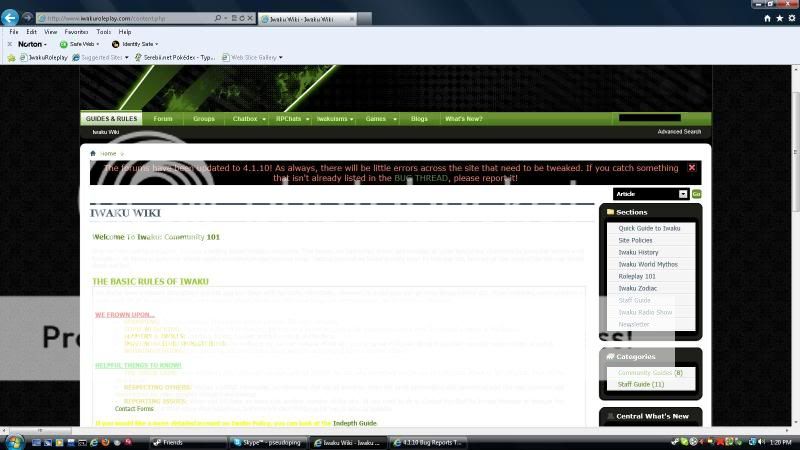- Invitation Status
- Not accepting invites at this time
- Posting Speed
- 1-3 posts per week
- Slow As Molasses
- Online Availability
- 10AM - 10PM Daily
- Writing Levels
- Adaptable
- Preferred Character Gender
- Female
- Genres
- Romance, Supernatural, Fantasy, Thriller, Space Exploration, Slice of Life
Just updated the forums with the latest 4.1.10 version.
AS ALWAYS, UPDATES COME WITH NEW ERRORS WHEN SOME THINGS ARE MISSED. PLEASE REPORT ANY STRANGE ERRORS OR BUGS YOU GET.
ONLY REPORT THEM HERE IN THIS THREAD OR IN THE FEEDBACK FORUM
For the love of Pete, don't send them to my PM, IMs, in the Cbox. etc.
First I will scream at you. Then I will tell you to post it here in this thread or forum
I will NOT remember to get it fixed if it's not here where I can go down the list.
KNOWN ERRORS - WORKING ON
-- The search button stretching the page. Cannot seem to figure out why it's doing this. ><
-- Currently repairing funny looking templates.
--Text in the textboxes being invisible. I think I got them all?
--Blog pages looking funky.
--Guide/Workshops in Wiki looking funky.
AS ALWAYS, UPDATES COME WITH NEW ERRORS WHEN SOME THINGS ARE MISSED. PLEASE REPORT ANY STRANGE ERRORS OR BUGS YOU GET.
ONLY REPORT THEM HERE IN THIS THREAD OR IN THE FEEDBACK FORUM
For the love of Pete, don't send them to my PM, IMs, in the Cbox. etc.
First I will scream at you. Then I will tell you to post it here in this thread or forum
I will NOT remember to get it fixed if it's not here where I can go down the list.
KNOWN ERRORS - WORKING ON
-- The search button stretching the page. Cannot seem to figure out why it's doing this. ><
-- Currently repairing funny looking templates.
--
--
--