- Invitation Status
- Posting Speed
- Multiple posts per day
- 1-3 posts per day
- One post per day
- 1-3 posts per week
- One post per week
- Online Availability
- Western Mountain Time
- Writing Levels
- Adept
- Advanced
- Preferred Character Gender
- Male
- Female
- Primarily Prefer Male
- Genres
- Medieval Fantasy, Science Fiction, Romance, horror.
Okay, since lately a lot of newer members that I've interacted with seem to be confused as to how to make characters as a resource to roleplay with
So I'm making this tutorial as a resource, as a step by step process
First off, you should hit the characters button at the top left section of the site shown here

From there, it should bring you here, where as you can very clearly see, a lots of other member's characters that are new, and a button that says 'Add Character'
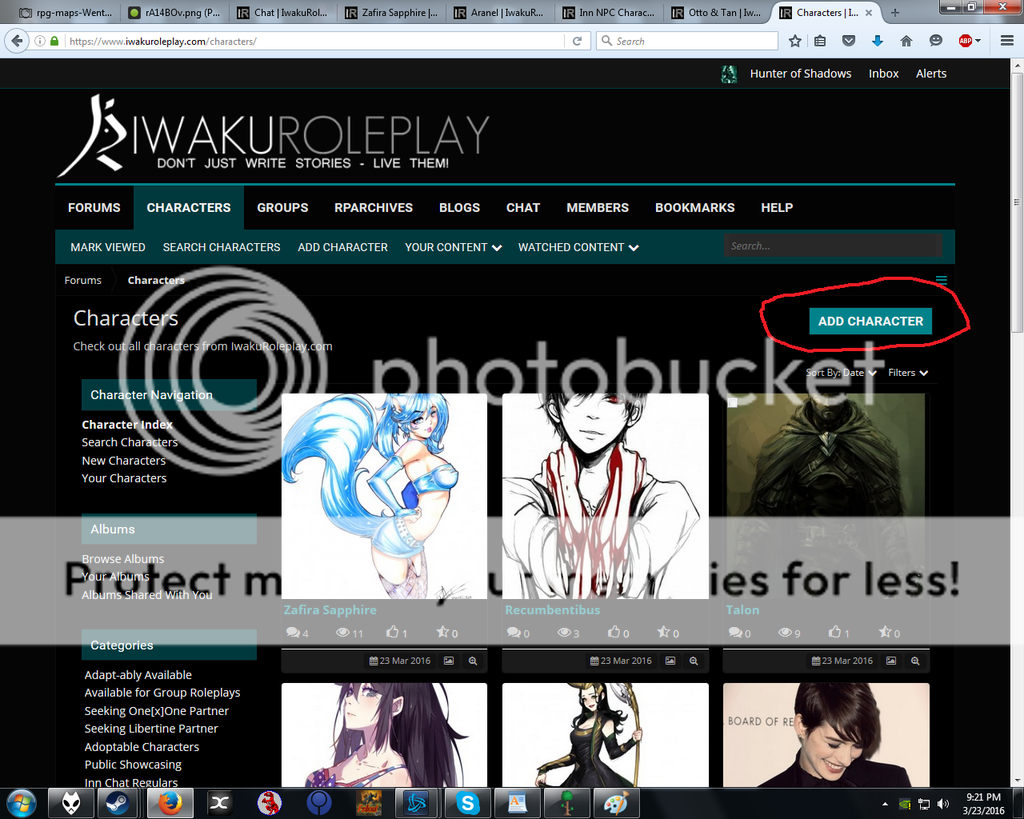
Click on that button, it should bring you to the next phase of this, wherein it will ask you where you want to add your new character
Now, there are two different choices here, you can just add them to a category, or you can add them to a character album, I personally prefer to add them to a personal album of my own making for easy storage and reference.

I recommend adding to an album, if you don't have one, as displayed in the next image, there is an easy option to create one, once it's done, it'll be the top displayed album for you

Once you've created your album, it'll take you straight to adding your character, with the drop down displaying your album

Once that's done, you're ready to edit your character and add all the rest of the details you want(or don't)
Not a terribly complex process once you get used to it
So I'm making this tutorial as a resource, as a step by step process
First off, you should hit the characters button at the top left section of the site shown here

From there, it should bring you here, where as you can very clearly see, a lots of other member's characters that are new, and a button that says 'Add Character'
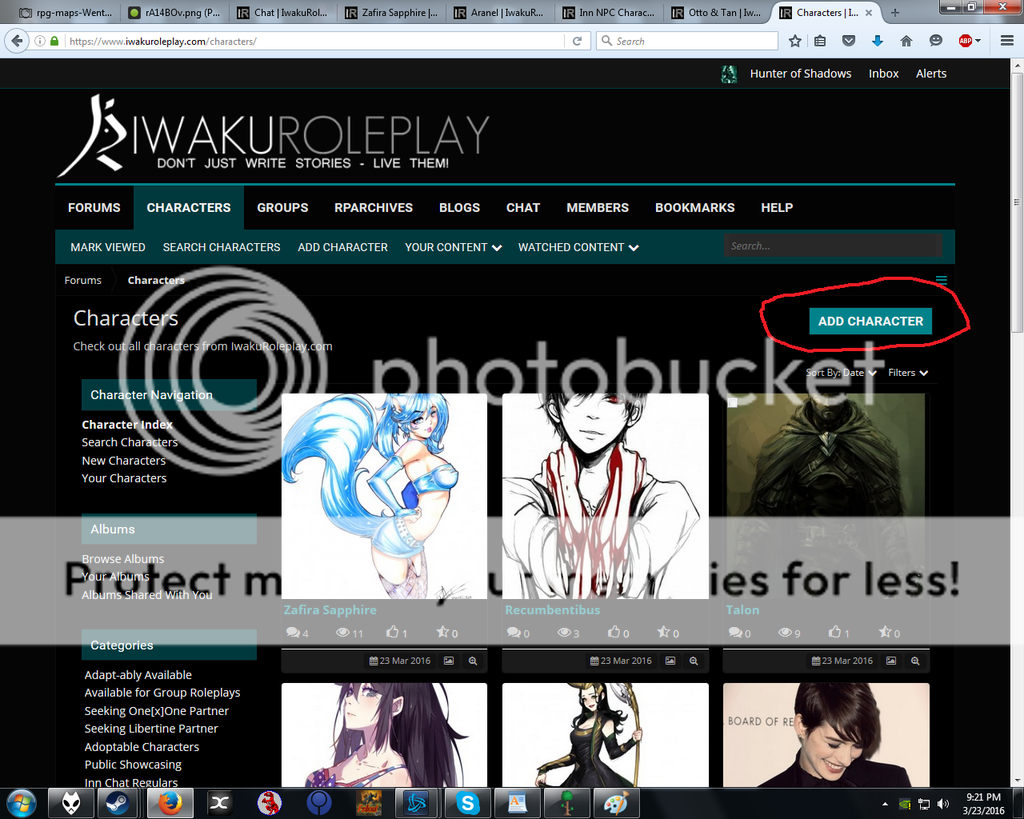
Click on that button, it should bring you to the next phase of this, wherein it will ask you where you want to add your new character
Now, there are two different choices here, you can just add them to a category, or you can add them to a character album, I personally prefer to add them to a personal album of my own making for easy storage and reference.

I recommend adding to an album, if you don't have one, as displayed in the next image, there is an easy option to create one, once it's done, it'll be the top displayed album for you

Once you've created your album, it'll take you straight to adding your character, with the drop down displaying your album

Once that's done, you're ready to edit your character and add all the rest of the details you want(or don't)
Not a terribly complex process once you get used to it



